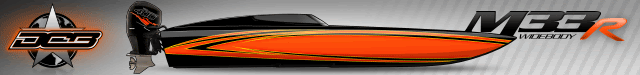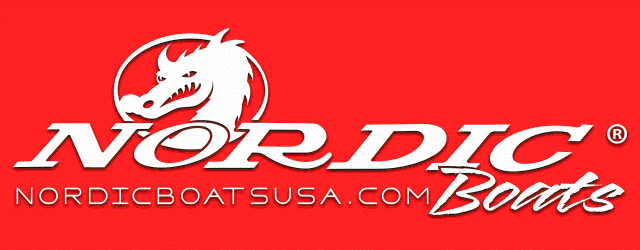Danger Dave
Sarcastically Optimistic 😁
- Joined
- Jun 16, 2013
- Messages
- 14,348
- Reaction score
- 39,387
Anyone have this situation before. Wife is watching a movie and after 45 minutes it stops. Can't get it to resume with picture, only voice. Starting over with another stream won't get it to resume where it left off with a picture. We cleared the cache and tried to resume but no dice. Picked a whole different stream of the same movie and get the same issue. Is there a storage limit on the box?