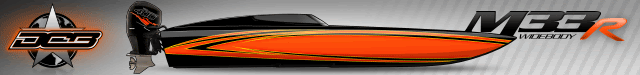sunsoaker8
Well-Known Member
- Joined
- Jan 13, 2008
- Messages
- 72
- Reaction score
- 40
For those of you that purchased a DX4 or as I called it the S4X Pro you have the most advanced box on the market more advanced than the S3 or S4. Because the DX4 was never private labeled as Stream Smart I was loading the Stream Smart Wizard on DX4's and promoting them as the S4X which will be out soon and relabeled the S5-Pro. Recent developments concerning other box retailers who have been installing our wizard on their boxes left us no choice but to block anyone from stealing our proprietary firmware and our Wizards. As a result when we did the recent update to Cody we also launched a nationwide cyber attack on all the box companies preventing them using our stuff such as Dragon Streams, HQ Zone and now Channel Up. Because of this it also prevents us from loading a Stream Smart Wizard on a DigXstream box and visa-versa, therefore everyone who purchased a S4X AKA DX4 can only load the Digwizard. Keep in mind this is not a bad thing, you still get the same channels it's not as user friendly as the Stream Smart is because we have created many shortcuts to make it easier to find stuff such as Live Fights, UFC Replays, NFL Streams and so on. Everything that is offered on the Stream Smart Wizard is on the Digiwizard and I believe even Channel Up.
As far as doing factory resets, don't do them unless it is necessary. Most of your issues are XBMC Related and has nothing to do with firmware. Run your wizard that fixes 99% of all related problems with XBMC. Firmware has to do with your Homescreen, navigation, button functions, interface, system settings, Wifi and Ethernet connections. If your buttons all work and you are only experiencing messages like "Error message fail" that has nothing to do with firmware issues. 99% percent of all problems are directly related to lack of internet speed.
How do you get the Channel Up and the HQ Zone to work on the DigXstream box?