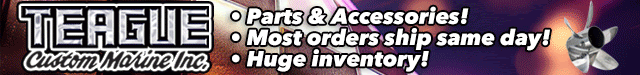WELCOME TO RIVER DAVES PLACE
Magic Cable Box just got a bunch of updates / upgrades
- Thread starter RiverDave
- Start date
RiverDave
In it to win it
- Joined
- Sep 13, 2007
- Messages
- 127,059
- Reaction score
- 167,591
I took the sd card out and put it back in and it worked
Wasn't the lock thing moved over on the card?
RiverDave
In it to win it
- Joined
- Sep 13, 2007
- Messages
- 127,059
- Reaction score
- 167,591
I got the same error
Make sure the card has at least a gig f room on it
Wasn't the lock thing moved over on the card?
Yea didn't know how to explain that
HOOTER SLED-
Supercharged MOTORBOAT!!!
- Joined
- Dec 19, 2007
- Messages
- 27,064
- Reaction score
- 23,683
"Magic" box.......cuz the picture disappears and it's a pain in the ass to get going again.............POOF. 

Summer Boater Winter Offroader
Well-Known Member
- Joined
- Oct 26, 2011
- Messages
- 480
- Reaction score
- 46
What a pain mine gets the error message or the working keeps circling. Checked the SD card on the computer I see the streamsmart update on the SD card. Frustrated.
RiverDave
In it to win it
- Joined
- Sep 13, 2007
- Messages
- 127,059
- Reaction score
- 167,591
What a pain mine gets the error message or the working keeps circling. Checked the SD card on the computer I see the streamsmart update on the SD card. Frustrated.
Call Dave if you are having that much trouble with it?
RiverDave
In it to win it
- Joined
- Sep 13, 2007
- Messages
- 127,059
- Reaction score
- 167,591
"Magic" box.......cuz the picture disappears and it's a pain in the ass to get going again.............POOF.
These things are pretty drama free actually. I haven't seen anything out there that can match the capabilities of it either.
C-2
Well-Known Member
- Joined
- Sep 26, 2007
- Messages
- 12,840
- Reaction score
- 8,831
So what you're saying is...
MagicBox is for Windows and Droid users....
iPhone/Apple peeps need not apply?
MagicBox is for Windows and Droid users....
iPhone/Apple peeps need not apply?
gqchris
Well-Known Member
- Joined
- Mar 24, 2008
- Messages
- 9,290
- Reaction score
- 15,762
Thanks Dave, your walk thru got me going on the new update. :thumbup: Things acting like a whole new box now.
Chris
Chris
RiverDave
In it to win it
- Joined
- Sep 13, 2007
- Messages
- 127,059
- Reaction score
- 167,591
When are the quads available. Could I get a couple by Christmas?
Dave has a few of them already. Just give him a call and tell him you are a member and he will sell them to you at the correct price.
wet hull
Well-Known Member
- Joined
- Mar 19, 2008
- Messages
- 1,990
- Reaction score
- 2,941
What are the quads?
Bigbore500r
Well-Known Member
- Joined
- Apr 28, 2014
- Messages
- 18,479
- Reaction score
- 39,301
Bigbore500r
Well-Known Member
- Joined
- Apr 28, 2014
- Messages
- 18,479
- Reaction score
- 39,301
These things are pretty drama free actually. I haven't seen anything out there that can match the capabilities of it either.
I use mine every day, and depend on it for my discerning 3 year olds entertainment (he has to have his cartoons of its serious drama!) Mine has been great, save for the occasional internet hiccup
IinsureU
aka 'Insman'
- Joined
- Oct 24, 2010
- Messages
- 1,177
- Reaction score
- 96
Dave has a few of them already. Just give him a call and tell him you are a member and he will sell them to you at the correct price.
Might he be providing an option soon where you can mail-in your current box and just pay the upgrade only fee for the new quad chipset ?
What are the quads?
Yes....what ARE the quads????
Our boxes our dual processor I guess now dave has quad. What does that mean???? Who knows [emoji4]
Bigbore500r
Well-Known Member
- Joined
- Apr 28, 2014
- Messages
- 18,479
- Reaction score
- 39,301
Shit...havent even had it 2 months and theyres a quad
C-2
Well-Known Member
- Joined
- Sep 26, 2007
- Messages
- 12,840
- Reaction score
- 8,831
Our boxes our dual processor I guess now dave has quad. What does that mean???? Who knows [emoji4]
In computing, it used to be one CPU processor did all the tasks.
The CPU processor executes machine code/instructions on your computer. It executes the code really fast, but only execute one instruction AFTER another, the processor cannot multi-task (execute more than one instruction at the same time.) The execution continued to get faster, but instructions had to take their turn starting.
So then the CPU was split into two "cores." One CPU unit, but now 2 cores could execute instructions. Same mhz speed on the CPU, but now twice as many instructions could be ran AT THE SAME TIME.
And so on, and so on, and so on.
So while the CPU might be the same clock speed (mhz, for example a 2.5mhz i5 processor), they operate much more efficiently with additional cores.
Some CPU's are now up to 8 cores, so they run really efficiently. But the additional execution generates a lot of heat, so stuffing an 8-core into an oversized USB stick is still not happening, at least not reliably, yet. Most 8-core CPU's comes with significant cooling fans, or even water cooled systems.
Otherwise, the heat would fry the rest of the electronics.
IinsureU
aka 'Insman'
- Joined
- Oct 24, 2010
- Messages
- 1,177
- Reaction score
- 96
Unplugged yet again for a few hours, put a brand new 16GB sd card in, plugged it back in and I still can't get the smart stream add-on to run, just keep getting the same old error
Unplugged yet again for a few hours, put a brand new 16GB sd card in, plugged it back in and I still can't get the smart stream add-on to run, just keep getting the same old error
Did U do the upgrade?
IinsureU
aka 'Insman'
- Joined
- Oct 24, 2010
- Messages
- 1,177
- Reaction score
- 96
Did U do the upgrade?
That is exactly what I am trying to do.
That is exactly what I am trying to do.
Did u unlock the sd card and make sure u push it all the way in. Slid make sure wifi connection is good
gqchris
Well-Known Member
- Joined
- Mar 24, 2008
- Messages
- 9,290
- Reaction score
- 15,762
Unplugged yet again for a few hours, put a brand new 16GB sd card in, plugged it back in and I still can't get the smart stream add-on to run, just keep getting the same old error
Did you follow RD's latest advice walk thru and start from scratch? Thats what I did and made it past the error.
RiverDave
In it to win it
- Joined
- Sep 13, 2007
- Messages
- 127,059
- Reaction score
- 167,591
Unplugged yet again for a few hours, put a brand new 16GB sd card in, plugged it back in and I still can't get the smart stream add-on to run, just keep getting the same old error
If your having any problems give me a call or cable box Dave! 949-678-8369. It should work pretty easy?
IinsureU
aka 'Insman'
- Joined
- Oct 24, 2010
- Messages
- 1,177
- Reaction score
- 96
If your having any problems give me a call or cable box Dave! 949-678-8369. It should work pretty easy?
Okay, finally got it to work this route- Anyone get the Live Concerts to work by chance ?
Get an SD card (bigger then 1 gig). Put SD Card in the side of box.
Goto home screen / front page. In the bottom right hand corner you will see a button that says "OTA" click that.
It will bring up a screen that has what version you are running etc.. At the bottom of that it will say Available updates or something like that. Click that.
It will pop a window that says "Clear Cache" "Clear Data" on mine just the cache had a check mark next to it. Make sure both are check marked and hit ok..
You have effectively erased your box now. There's a few other steps in here I'm sure I'm missing from memory but it's all pretty self explanatory.
Now you will get back to your home screen and you will have to click Settings.
Click Wifi and your network WILL NOT SHOW UP. Look up at the top of the screen and there is a toggle switch that will currently say "OFF" Click that and it will turn to ON. Connect the wifi.
Go into XBMC, goto Videos, click the add ons button underneath it. Click Stream Smart wizard and let it install.
You have now upgraded the Android box to the lastest OPERATING SYSTEM called Gotham 13, and you have now upgraded to the latest versions of XBMC etc..
RiverDave
In it to win it
- Joined
- Sep 13, 2007
- Messages
- 127,059
- Reaction score
- 167,591
What live concerts? Where is it at?
IinsureU
aka 'Insman'
- Joined
- Oct 24, 2010
- Messages
- 1,177
- Reaction score
- 96
What live concerts? Where is it at?
It's on that new main menu where you would clear cache and such. I'ts not actually live but they were live recordings when they were recorded, tons of stuff.
aka619er
That Guy.....
- Joined
- Mar 22, 2011
- Messages
- 2,194
- Reaction score
- 1,765
I did the update but am going to do the memory card deal as well.
Also I just did a speed test for the first time and I'm at 6mbps. Ran it three times to verify. Then looked at my Time Warner plan and am on the Basic 6mbps plan. WiFi and never had any problems. Am sitting at my laptop now while watching a movie.
Also I just did a speed test for the first time and I'm at 6mbps. Ran it three times to verify. Then looked at my Time Warner plan and am on the Basic 6mbps plan. WiFi and never had any problems. Am sitting at my laptop now while watching a movie.
aka619er
That Guy.....
- Joined
- Mar 22, 2011
- Messages
- 2,194
- Reaction score
- 1,765
SD upgrade done. Not noticing the benefit yet. Still runs great.
Danger Dave
Sarcastically Optimistic 😁
- Joined
- Jun 16, 2013
- Messages
- 14,348
- Reaction score
- 39,389
How long did the update take you guys to download? I also never got the clear cache, clear data options on mine?
RiverDave
In it to win it
- Joined
- Sep 13, 2007
- Messages
- 127,059
- Reaction score
- 167,591
I did the update but am going to do the memory card deal as well.
Also I just did a speed test for the first time and I'm at 6mbps. Ran it three times to verify. Then looked at my Time Warner plan and am on the Basic 6mbps plan. WiFi and never had any problems. Am sitting at my laptop now while watching a movie.
No shit? Are you watching HD or SD movies?
RiverDave
In it to win it
- Joined
- Sep 13, 2007
- Messages
- 127,059
- Reaction score
- 167,591
How long did the update take you guys to download? I also never got the clear cache, clear data options on mine?
Then something went amiss.. Did you follow the instructions I typed?
Danger Dave
Sarcastically Optimistic 😁
- Joined
- Jun 16, 2013
- Messages
- 14,348
- Reaction score
- 39,389
Then something went amiss.. Did you follow the instructions I typed?
Yes sir. The only update there was something called "New Gotham Update". It's at 66% now.
aka619er
That Guy.....
- Joined
- Mar 22, 2011
- Messages
- 2,194
- Reaction score
- 1,765
No shit? Are you watching HD or SD movies?
Yes sir. That's all I watch. Watching The Grinch in HD with the family right now. Never ran the speed test until today. All through Wifi. I thought I had more than that and am shocked myself. Basic Time Warner. Flat 6 download with 1 upload. That was while my kid was playing on the Ipad and I had the laptop running as well.
This thing has never let me down.
Thanks for all the videos on the how to. The SD update was pretty quick with the longest part being the little Android symbol that people who have had that before know what I'm talking about. Probably took ten minutes from start to finish. Maybe a little longer. Directions were spot on though.
Danger Dave
Sarcastically Optimistic 😁
- Joined
- Jun 16, 2013
- Messages
- 14,348
- Reaction score
- 39,389
Got it downloaded finally. Went to do the install and got the red x a couple times, got past that and now we are in the install mode, it's estimating about 120 minutes to complete.
IinsureU
aka 'Insman'
- Joined
- Oct 24, 2010
- Messages
- 1,177
- Reaction score
- 96
Got it downloaded finally. Went to do the install and got the red x a couple times, got past that and now we are in the install mode, it's estimating about 120 minutes to complete.
I would upgrade my internet speed for sure... Life is too short to deal with slow internet.
Danger Dave
Sarcastically Optimistic 😁
- Joined
- Jun 16, 2013
- Messages
- 14,348
- Reaction score
- 39,389
It was weird last night. A laptop 5 feet from the box was pulling 28 down and 10 up on the wireless, while the Streamsmart was pulling .1 down and 1.1 up. Something is wrong and now the wife is mad because the box worked perfectly before I tried to upgrade.
Danger Dave
Sarcastically Optimistic 😁
- Joined
- Jun 16, 2013
- Messages
- 14,348
- Reaction score
- 39,389
How do you take it off wifi and run it plugged in? Since the upgrade the wireless speed in to slow on the box but I'm getting close to 30 meg down and 10 up everywhere else in the house.
DLow
Single Barrel Dweller
- Joined
- Jun 28, 2012
- Messages
- 3,816
- Reaction score
- 5,864
It was weird last night. A laptop 5 feet from the box was pulling 28 down and 10 up on the wireless, while the Streamsmart was pulling .1 down and 1.1 up. Something is wrong and now the wife is mad because the box worked perfectly before I tried to upgrade.
I have had the same deal happen. Dave keeps telling me it's the DSL Internet, but it does it to me at work through my phone that pulls over 50mbps. This was before the SD card update. I haven't tried it at home since the update. It's a box problem, not an Internet problem.
Sigus
Above the wet spot
- Joined
- Dec 20, 2007
- Messages
- 841
- Reaction score
- 519
I have the same issue with download speed. Since new the box has had issues, I have tried wired direct to modem and wireless and have never got it to download more then 13mbs. I have had several laptops, IPads and phones side by side with the box in the same configuration and they would be doing 60MPS.
The box has been returned to Dave for further testing, he should have it today.
The concept of the box and software is excellent so I hope this download issue can be resolved.
The box has been returned to Dave for further testing, he should have it today.
The concept of the box and software is excellent so I hope this download issue can be resolved.
RiverDave
In it to win it
- Joined
- Sep 13, 2007
- Messages
- 127,059
- Reaction score
- 167,591
How do you take it off wifi and run it plugged in? Since the upgrade the wireless speed in to slow on the box but I'm getting close to 30 meg down and 10 up everywhere else in the house.
Historically they have all been faster on wifi.. But if you want to try it push the button to the right of the mousepad that looks like an "e". It will take you to the home screen. Click settings, click wifi. At too of screen there is a toggle switch for off/on
RiverDave
In it to win it
- Joined
- Sep 13, 2007
- Messages
- 127,059
- Reaction score
- 167,591
I started a thread in the tech section where I put up speeds on wifi / Ethernet / and my computer.. They were all about the same. I would be interested in seeing other people's results.
RiverDave
In it to win it
- Joined
- Sep 13, 2007
- Messages
- 127,059
- Reaction score
- 167,591
This is what happens when there is unlimited free porn on the big screen.........
To tell you the truth, I'm almost wondering if that's screwing up the boxes.. LOL I'll admit I watched some serious shit the other night, and my magic cable box started getting real quirky after that. Hasn't been the same since.. I'm getting ready to clear all the software, and reinstall it again. LOL
Shit...havent even had it 2 months and theyres a quad
This is no different then the world of computers. If you buy a laptop, by the time you get it home it's obsolete.. That being said the old ones still work fine. By the time I'll buy a quad core, they'll come out with some other fancy smancy fuckin thing.. LOL
I did the update but am going to do the memory card deal as well.
Also I just did a speed test for the first time and I'm at 6mbps. Ran it three times to verify. Then looked at my Time Warner plan and am on the Basic 6mbps plan. WiFi and never had any problems. Am sitting at my laptop now while watching a movie.
I have the same issue with download speed. Since new the box has had issues, I have tried wired direct to modem and wireless and have never got it to download more then 13mbs. I have had several laptops, IPads and phones side by side with the box in the same configuration and they would be doing 60MPS.
The box has been returned to Dave for further testing, he should have it today.
The concept of the box and software is excellent so I hope this download issue can be resolved.
Did Dave send you a replacement to use while you sent him yours?
RD