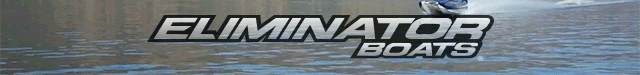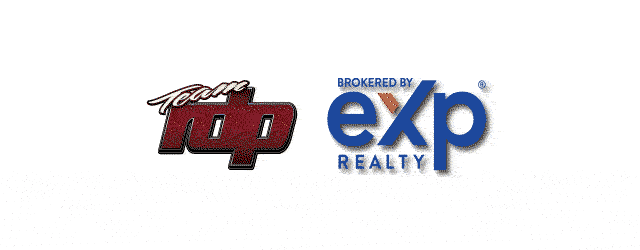OCMerrill
All in...
- Joined
- Sep 24, 2007
- Messages
- 27,361
- Reaction score
- 11,391
I have 3 Dells bought in 2018 and I will be upgrading soon. All have had failed spinning D: drives but the main drives are SSD which have been upgraded to 1TB from 256 a couple years back.
They are 17" dells with a full keyboard which I would like to keep this type of style in play. This way one of the dual monitors could just be the computer as they are now.
My issue with these is when they sleep it's always a wild card weather they will wake or need to be rebooted. Windows 11 games along with just no wake. Its a random problem.
Dells take on this was send them in for repair but they will not tell me the issue.
If I move to gaming type laptops would they be robust enough to just leave on every evening? Im in the office until 10 or so and back in @ 4am
I need to keep the laptop stuff in play because were at the River a Week a month starting in October through April. All this comes along so I can work.
They are 17" dells with a full keyboard which I would like to keep this type of style in play. This way one of the dual monitors could just be the computer as they are now.
My issue with these is when they sleep it's always a wild card weather they will wake or need to be rebooted. Windows 11 games along with just no wake. Its a random problem.
Dells take on this was send them in for repair but they will not tell me the issue.
If I move to gaming type laptops would they be robust enough to just leave on every evening? Im in the office until 10 or so and back in @ 4am
I need to keep the laptop stuff in play because were at the River a Week a month starting in October through April. All this comes along so I can work.