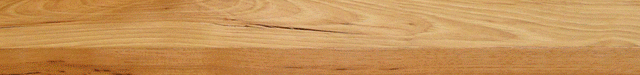Wheeler
I'm just here to bitch about others negativity.😁
- Joined
- Dec 25, 2007
- Messages
- 24,921
- Reaction score
- 39,178
I shot a video of the river today and the final size is 3 gigs, how do I compress this so I can upload to YouTube or Vimeo?
Ps. I am using a Mac.
Ps. I am using a Mac.
Last edited: