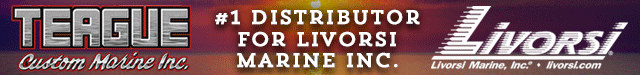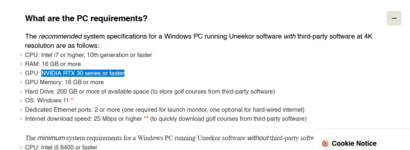YeahYeah01
Well-Known Member
- Joined
- Apr 2, 2020
- Messages
- 2,255
- Reaction score
- 2,922
I need to help. I know how to use a computer and some super basic knowledge of the parts but not well enough to understand what's needed. I'm just starting to plan the entire sim build but I know I will need a solid computer that I will eventually run off 4k projector on.
I would think building my own will be cheaper then off the shelf? The recommendations from the site seem like it might be over the top a bit. Looking on forms people have way less powerful rigs and say they run fine. This entire project is expensive as hell so to trying to save where I can but don't want to regret anything either. I was hoping to keep the PC build around the 1k Mark. Is that impossible?
Here is the recommendations from the site, but thinking is possible to go lower on the graphics card? And maybe some other components?
Anyone smarter then me help me spec something?
I would think building my own will be cheaper then off the shelf? The recommendations from the site seem like it might be over the top a bit. Looking on forms people have way less powerful rigs and say they run fine. This entire project is expensive as hell so to trying to save where I can but don't want to regret anything either. I was hoping to keep the PC build around the 1k Mark. Is that impossible?
Here is the recommendations from the site, but thinking is possible to go lower on the graphics card? And maybe some other components?
Anyone smarter then me help me spec something?