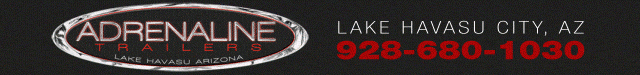lbhsbz
Putting on the brakes
- Joined
- Jan 11, 2010
- Messages
- 12,851
- Reaction score
- 32,960
I find myself in a spot where I need good wifi about 20 feet past where I have good WiFi. Router is in the house, end of garage is 50ft away from router and I have good WiFi at that point. I need it another 10 feet out, and I’m seeing 2 (curved) bars outta 4.
What’s the most headache free way of solving this?
What’s the most headache free way of solving this?