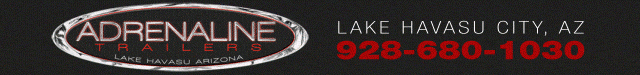Since most of our life's information is on our phone's....these apps seem that they are useful on putting all our daily information that we need in one location or a few different place's. Does anyone use any of these type apps and if so what ones?
The credit card apps seem to let you know what one of your cards would be the best to use for a purchase for points and rewards?
The password Apps can link all your passwords together and have one master password?
The personal finance apps let you put all your bank accounts,credit cards,investments,retirement together and view them all at real time?
How safe are they? How can you trust that they can't be hacked and if they are ALL your information is in one spot and they have access to everything?
The credit card apps seem to let you know what one of your cards would be the best to use for a purchase for points and rewards?
The password Apps can link all your passwords together and have one master password?
The personal finance apps let you put all your bank accounts,credit cards,investments,retirement together and view them all at real time?
How safe are they? How can you trust that they can't be hacked and if they are ALL your information is in one spot and they have access to everything?